Nova Launcher Officially Out Of Beta – Comes To The Android Market In Free and Paid Version.
15 iterations of Beta to me means they seriously care about quality. Best ICS launcher I have used! I highly recommend you try it out.
Nova Launcher Officially Out Of Beta – Comes To The Android Market In Free and Paid Version.
15 iterations of Beta to me means they seriously care about quality. Best ICS launcher I have used! I highly recommend you try it out.
20 million Samsung Galaxy S II sold in 10 months – GSMArena.com news.
More than 20 million Galaxy S 1 phones sold, and now add another 20 million for Galaxy S 2 phones out there. By the time the Galaxy S III starts selling, the Galaxy series total sales should be more than 50 million units.
LG Optimus 4X HD unveiled: Quad-core Tegra 3, Ice Cream Sandwich, 4.7-inch display — Engadget.
LG has played their hand. Now it’s Samsung’s turn to introduce a better spec’d Galaxy S III.
For the Galaxy S III to hold the Android crown this year, it has to unequivocally have the best specs.
Here are LG Optimus 4X HD specs. I would expect the SGS III to equal it in most of the following categories.
Processor: 1.5 GHz Quad-core Tegra 3 (4 + 1 cores)
Screen: 4.7″ IPS LCD with 1280 X 720 resolution
RAM: 1 GB
Storage: 16 GB
Battery: 2150 mAh
thickness: 8.9mm
At a bare minimum, the SGS III should have near identical specs except be thinner and have a 4.65″ Super AMOLED PLUS display!
At best it will have the above plus faster cores, more RAM and more battery.
We will find out next month! I hope there are ‘good’ surprises.
Samsung sending out invitations, Galaxy S III may be released on March 15.
I wonder if this will be the where Samsung will debut the Galaxy S III. I figured they would make a bigger deal when they introduce the most important Android phone coming out in 2012!
Google’s Mystery HUD Glasses Could Be on Sale By the Holidays.
Lots of sites are reporting a story about Google glasses! I have to call B.S. on this story – I’m just not buying it.
Google may very well be working on this… that part is quite believable. What I find hard to believe is that they will be selling a product like that THIS year! I don’t think so!
The GSM Galaxy Nexus in Canada has already been updated from UGKK7 to UGKL1 !!!
When I got my Samsung Galaxy Nexus last Thursday it came with the following firmware and modem versions:
Android version: 4.0.1
Build Number: ITL41D.I9250UGKK7
Baseband version: I9250UGKK7
This morning I was quite surprised to see that an Over the Air update was available, just one week after I got the phone:
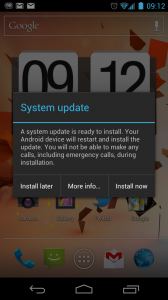
 After the software update was applied my ‘About Phone’ screen now likes like this:
After the software update was applied my ‘About Phone’ screen now likes like this:
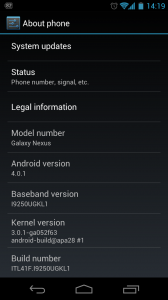 As you can see we are still on Android 4.0.1 but the Build Number and Radio version have changed from KK7 to KL1.
As you can see we are still on Android 4.0.1 but the Build Number and Radio version have changed from KK7 to KL1.
I don’t have any further details on what prompted this update just seven days after the phone was released…. but in any case, who doesn’t love a straightforward update!
Be sure to bookmark this site, subscribe to our RSS feed, and add @DroidGalaxy on Twitter for more Galaxy Nexus impressions, tips, and tricks!
I have been VERY impressed with the battery life on the Samsung Galaxy Nexus i9250.
Like any super phone, especially one with a Super AMOLED screen, battery use is quite high when the screen is on and you are actively using the phone – no surprise there. What has exceeded my expectations is how slowly it uses battery when the phone is on standby, like when it sits in your pocket.
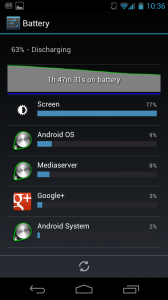 This screen cap shows how quickly it uses up battery when you are using the phone. I started with 100% full charge, and with well under 2 hours of constant use, the battery had already dropped to 63%.
This screen cap shows how quickly it uses up battery when you are using the phone. I started with 100% full charge, and with well under 2 hours of constant use, the battery had already dropped to 63%.
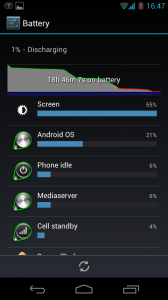 This screen cap shows full drain of the battery from 100% all the way down to 1%. You can see that when the phone is in standby, the graph is almost flat – which indicates very little battery use. But during the times I’m actively using the phone, you can see the battery drains fairly quickly. I was still able to get 18hours and 46 minutes of use, which I was impressed with. Here is another chart of the same 18hr 46min period:
This screen cap shows full drain of the battery from 100% all the way down to 1%. You can see that when the phone is in standby, the graph is almost flat – which indicates very little battery use. But during the times I’m actively using the phone, you can see the battery drains fairly quickly. I was still able to get 18hours and 46 minutes of use, which I was impressed with. Here is another chart of the same 18hr 46min period:
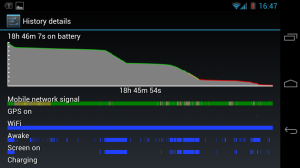 You can see that when the phone is not awake, and the screen is off, the graph is almost flat.
You can see that when the phone is not awake, and the screen is off, the graph is almost flat.
Finally, here is the best total standby time I have been able to get with my phone:
On December 8th 2011, the Samsung Galaxy Nexus was released in Canada. The version sold here is the i9250M which is the GSM Version. Here is my unboxing video along with some first impressions and comparisons with the SGS2.
One of the many advantages to running a custom ROM is the theming options that are opened up. Most custom ROMs these days are deodexed, which means the theming elements have been separated from other code. This means you can flash a new theme just like you can flash a new rom. Typically you download the theme zip file to your internal SD card, then reboot into recovery, clear cache and dalvik cache, and flash the zip file.
I decided to try out the Crysis Revolution theme even though I was quite happy with the look and feel of Darky’s ROM out of the box. I was pleasantly surprised to see how much I liked the Crysis theme. Crysis21 has done a lot of hard work and the results speak for themselves:
You can download the Crysis theme from this XDA thread.

Cyanogen and his team are currently deep in development of their Gingerbread distribution. Release Candidate 3 just came out on March 28th, and the stable final release of CyanogenMod7 Gingerbread will be coming very soon. Cyanogen does not announce release dates in advance but I would guess we should see it some time in April.
I have had a couple of requests for a CyanogenMod 7 Review for the Samsung Galaxy S. I used it as my daily rom for 2 weeks. Firstly I really liked that all the cool new gingerbread animations are included and look great. I did like that the ROM was full-featured. CM7 includes the latest lock screen UI advances, as well as several Cyanogen specific interface settings.
On the first day I found it was rebooting randomly. A quick online search led me to turn off ‘wifi sleep’ which immediately got rid of the random reboot problem. The next nightly release had it set to Off by default in the ROM. Other than that I had no ‘critical’ problems. I found the camera was not as good as the stock camera. And the battery life was terrible. I got 8-12 hours during normal use. With other gingerbread ROMS on the same phone under the same conditions I have seen 24-30 hours of standby.
I think I will be going back to CM7 once the final release is out.
The video review covers:
1. Visual Elements
2. Features
3. Performance
Thanks to Codeworkx, Atinm, and Coolya for porting CM7 to the Samsung Galaxy S.
Download from:
http://sourceforge.net/projects/teamhacksung/files/galaxys/
You can see how to install CM7 here:
http://www.youtube.com/watch?v=z3thA9OWQc
XDA thread:
http://forum.xda-developers.com/showthread.php?t=940095